Computer Tips #1
 Just in case you didn't already know, we at IDD talk about a huge variety of topics! You should see our random thread on the IDD forum :-) So to keep with the spirit of IDD I am going talk about something totally off topic. Computers!!! I'm the tech support section of the IDD blog team. I feel much more comfortable fixing a computer or reworking a template than writing an article. We recently had a topic brain storming session and Maureen suggested I write some computer articles. So here goes the first in a series of computer articles!!!
Just in case you didn't already know, we at IDD talk about a huge variety of topics! You should see our random thread on the IDD forum :-) So to keep with the spirit of IDD I am going talk about something totally off topic. Computers!!! I'm the tech support section of the IDD blog team. I feel much more comfortable fixing a computer or reworking a template than writing an article. We recently had a topic brain storming session and Maureen suggested I write some computer articles. So here goes the first in a series of computer articles!!!
5 Tips to help keep your computer running smooth and fast
1. Use an anti-virus program and set it to automatically update.
- A lot of people use Norton Anti-Virus (NAV) and it works really well. The only problem is it tends to slow your computer down by approximately 20%. I've found that AVG works really well. The free version is fine just make sure that you keep it updated and run a malware/spyware program (see #5) at least once a month.
2. Use "Msconfig" to remove unneeded programs that load at system startup.
- Start menu/run/type in Msconfig and click ok. A window will open. Click on start up tab. (Be careful with this. Programs that you don't recognize aren't necessarily unneeded. It might be an important windows program that you or I have never heard of.)
3. Run Windows "Scan Disk" monthly and "Defrag" monthly or quarterly.
- Scan disk can be found by going to My Computer, right click on C:/ and select properties, click on disk check. Follow on screen instructions)
- Your computer comes with a Disk Defragment program otherwise JKDefrag works well. You can find a download for it here.
4. Download critical software updates automatically with the Microsoft Update Service. You can run this by going to your start menu/all programs/ up at the top before the list of programs it should say Windows Update. It will run automatically. Then ask you which updates you want installed.
 5. If you are getting a lot of pop ups your computer might be infected with spyware or malware. Run your spyware program. If you don't have one download and run the trial version of Malware Bytes. It works really well!
5. If you are getting a lot of pop ups your computer might be infected with spyware or malware. Run your spyware program. If you don't have one download and run the trial version of Malware Bytes. It works really well!
- So... I tried to not talk computer language, but... I will admit tech people don't always realize just because it makes sense to you don't mean it makes sense to them. So if you have any questions, please ask away!
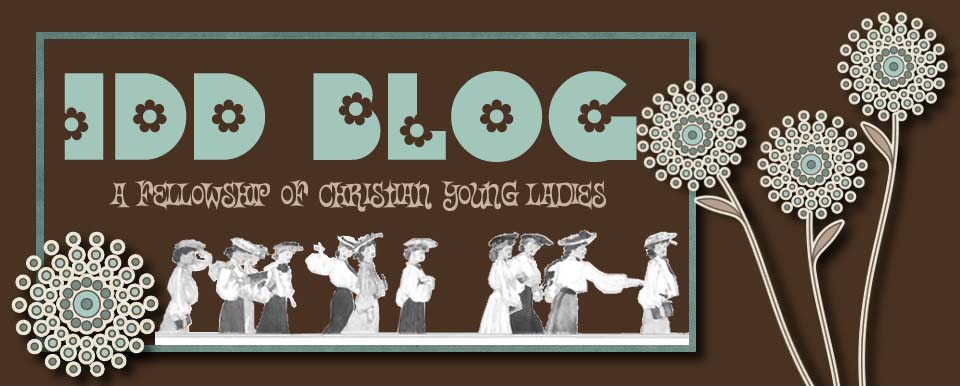







3 comments:
Thanks, Katie! Very helpful and informative and it made perfect sense to me.
Thank you Katie!! I was trying to access a site for my mom and it wouldn't let me through and I noticed pop ups on sites that shouldn't have them so I downloaded and ran the malware program and got rid of the junk and now everything works great.
Jeff taught me to use the Msconfig thing and that helps SO much! :)
Good tips.
Post a Comment