Keyboard Shortcuts!!
O.k. let's talk more computer talk :-)
![]() Keyboard shortcuts are one of my favorites computerisms. The fact that I can get something done without moving my hand to the mouse and clicking several times makes me happy :-) Not to mention they save time. There are lots and lots and lots of keyboard shortcuts but luckily for you I only know maybe 10% of them :-)
Keyboard shortcuts are one of my favorites computerisms. The fact that I can get something done without moving my hand to the mouse and clicking several times makes me happy :-) Not to mention they save time. There are lots and lots and lots of keyboard shortcuts but luckily for you I only know maybe 10% of them :-)
A little formality: most keyboard shortcuts involve holding down more than button therefor a + b means to hold down the a and b keys at the same time.
Here are 15 of them. Just for kicks :-)
- Ctrl + c = copy
- Ctrl + v = paste
- Shift + left or right arrows keys = selects letters and numbers one at a time
- Ctrl + shift + left or right arrow keys = selects by word
- (for Windows users) Windows/start key + d = minimizes all widows/takes you to your desktop
- On most computer, sadly not all F5 will refresh/reload your current internet page
- Alt + Tab = allows you to switch between programs you have open
- Ctrl + z = undo
- Ctrl + y = redo
- Ctrl + b = bold
- Ctrl + u = underline
- Ctrl + i = italic
- Ctrl + r = aligns text to right side of page
- Ctrl + e = centers text
- Ctrl + l = aligns text to left side of page
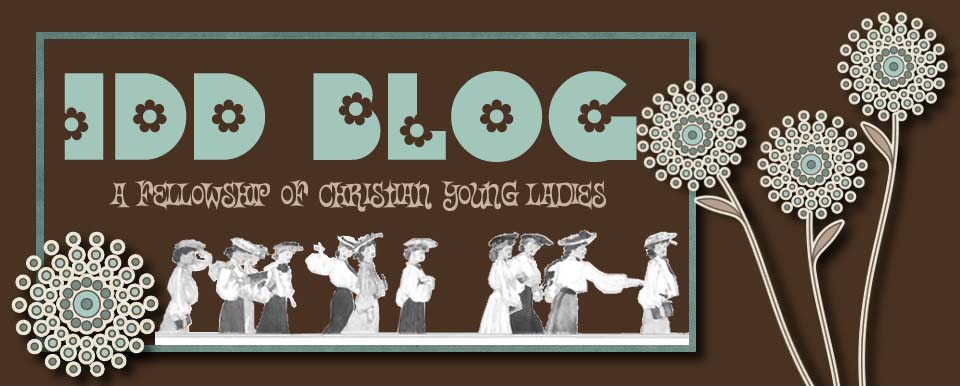







0 comments:
Post a Comment